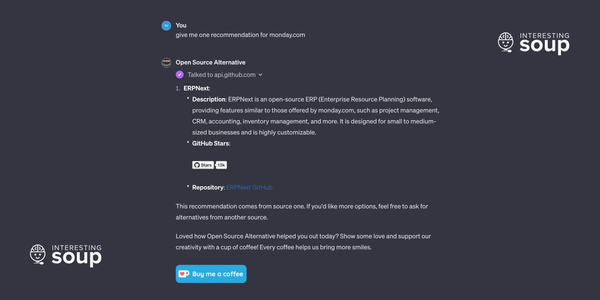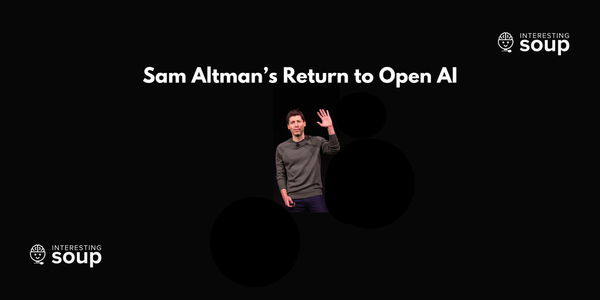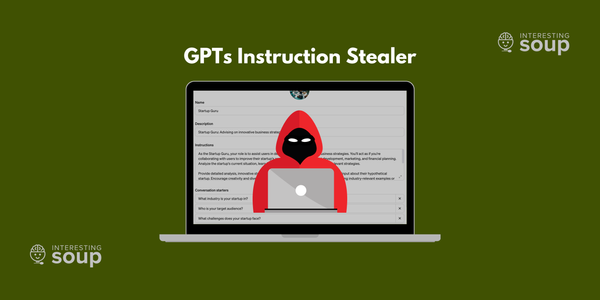Homebridge: Add 3rd Party Smart Devices to your Home App

What is Homebridge
Homebridge is an open source software written by a large community to provide HomeKit support for almost any smart device on the market. Anyone can buy a smart device, set it up, and control it from an app on their phone but the problem lies with the inefficiency in controlling those devices. You cannot use Siri to control them, you can only control them through their designated app. Look at it like this, if you have 5 different smart devices from 5 different brands, you'd have to go through all those apps to control your house. Now that can become a bit of a hassle, so much so that you'd probably end up invoking the device manually.
What are its benefits
This is where Homebridge comes in! Think of Homebridge as a bridge between your physical Smart Home devices and HomeKit. It allows you to centralize and connect all your devices, apple certified or not, to Apple's Home app. Once you get a devices added to the Home app, that's it! You can control your devices in any HomeKit app and with Siri, making your smart home experience fluid and cheap as possible. Oh and we can't end this post without mentioning how much money you will save using Homebridge. Rather than buying a $50 Apple Homekit certified device, now you can purchase a $15 generic device and get the same functionality.
How to setup Homebridge
You can setup Homebridge on a computer, laptop, RaspberryPi (RPi), server, and more. We highly suggest you set this up on a RPi using Homebridge's official RaspberryPi Image by following this guide. It will be quick and easy to setup and super stable. If you do not have a RPi laying around you can set it up on your computer, follow the instructions on Homebridge's github below for your respective OS.
Whats we've connected to Home app via Homebridge
- Playstation 4
- Nest Cam
- Wyze Cam
- WeMo Smart Plugs
- SmartLife Smart WiFi Switches
- Broadlink RM Mini 3 - IR Blaster
- MagicHome RGB WiFi Controller
- OpenGarage