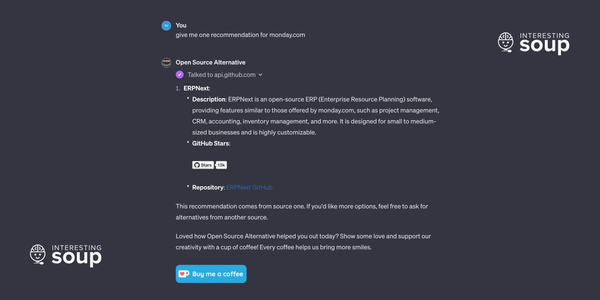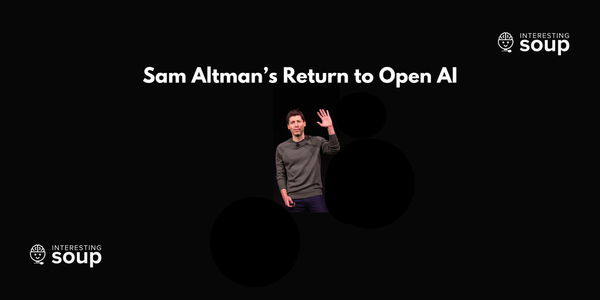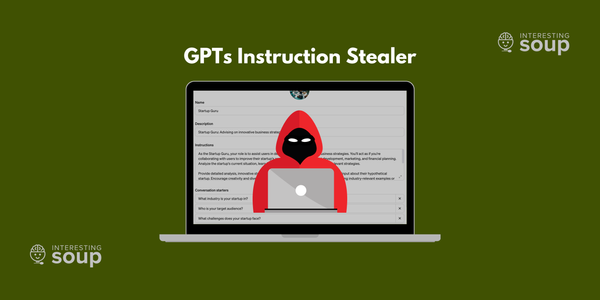UniRF Remix for Flipper Zero
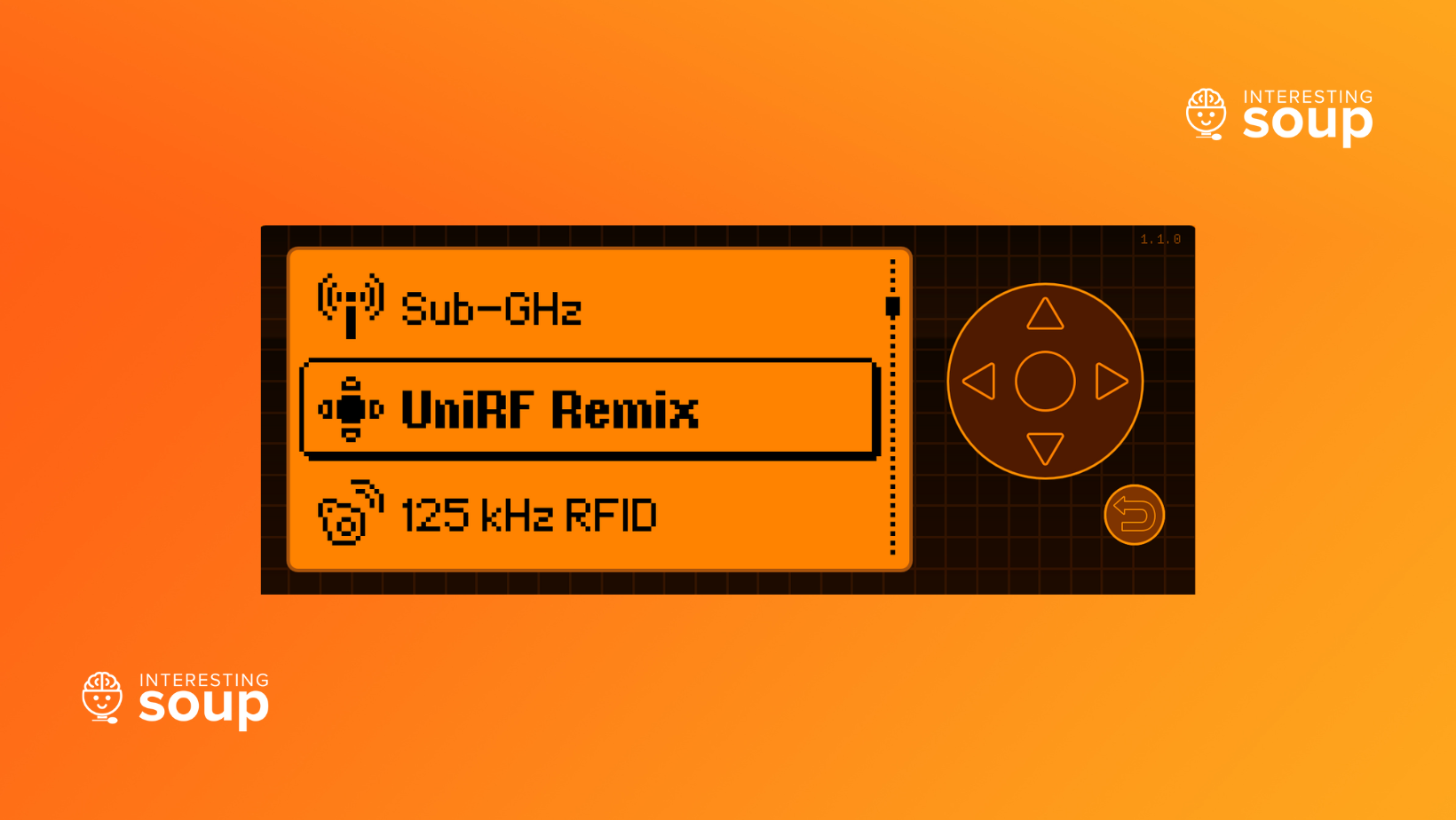
What is UniRF Remix
UniRF Remix is an plugin developed for the Flipper Zero by ESurge. This plugin allows users to replay RAW Radio Frequency (RF) captures quickly by having specific captures bound to the D-pad buttons. Think of it like a shortcuts app to send your saved RAW RF captures without going through all your saved files. Don't have the UniRF Remix on your Flipper Zero? You'll need to flash your Flipper to a custom firmware first!
How to setup UniRF Remix
UniRF Remix relies on RAW captured RF from the subgHz app. So if you have no RAW RF saved, go get to scanning RF signals yourself or find some online that work with your devices.
Once you've got some RAW RF saved now we can go ahead and map them to available buttons on your Flipper. Remove your SD card from the Flipper Zero and plug it into your computer using a SD card adapter.
1) Navigate to subghz > assets > and open universal_rf_map.txt with your preferred text editor.
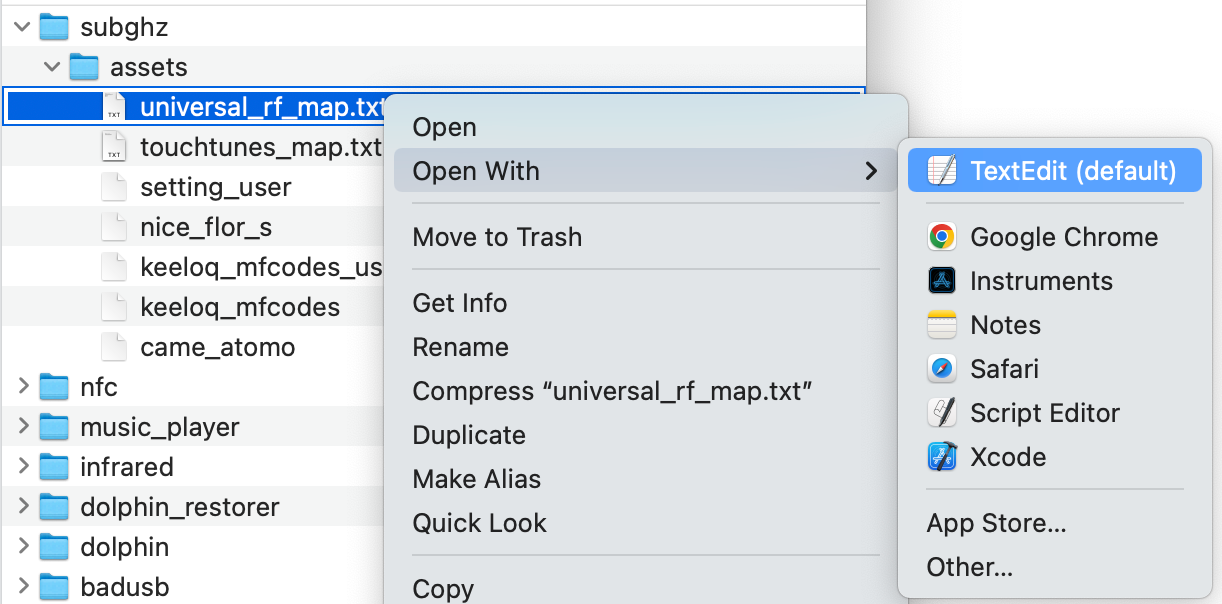
2) Now modify the file replacing the sample paths with paths to your RAW saved captures.
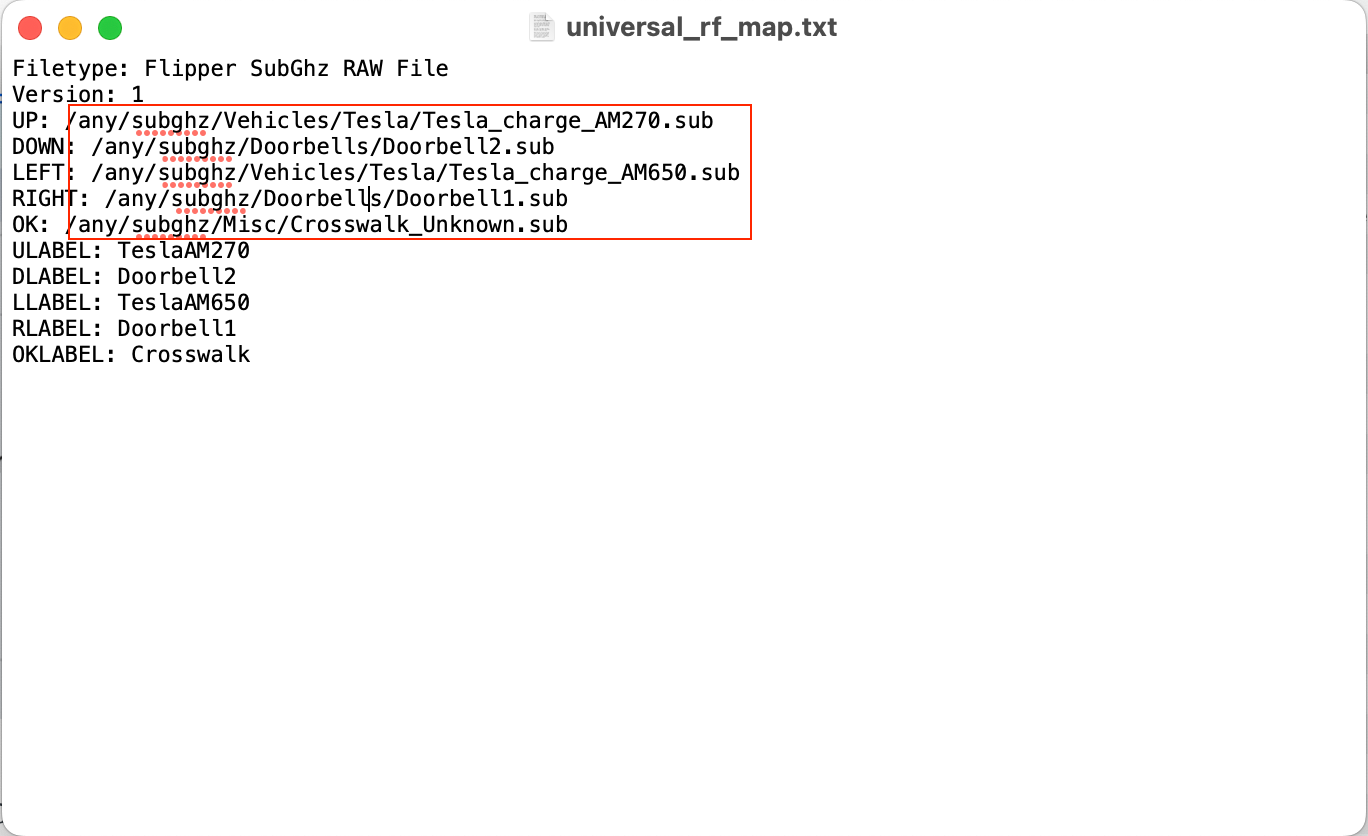
For example, when I scanned my garage door opener and saved it's RAW capture it was saved to my subgHz directory with the name 'Ga_raw.sub'. I can replace the path in Line 3 of universal_rf_map.txt from '/any/subghz/Vehicles/Tesla/Tesla_charge_AM270.sub' to '/any/subghz/Ga_raw.sub'.
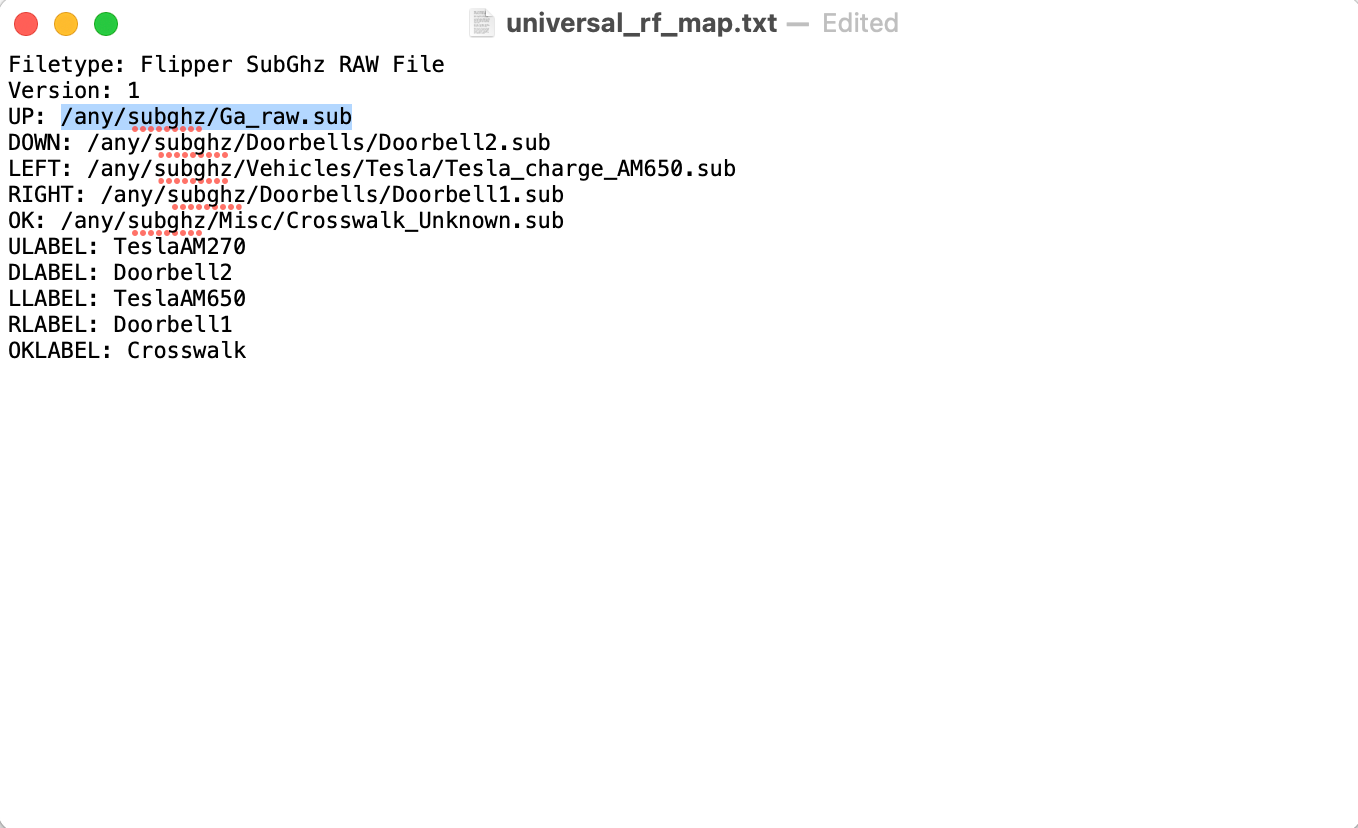
This will allow me to use the UP D-pad button to emulate my RAW RF capture I set in the path.
3) Lastly, you should name the label for the path you just set so you can identify it on the Flipper Zero UniRF Remix plugin.
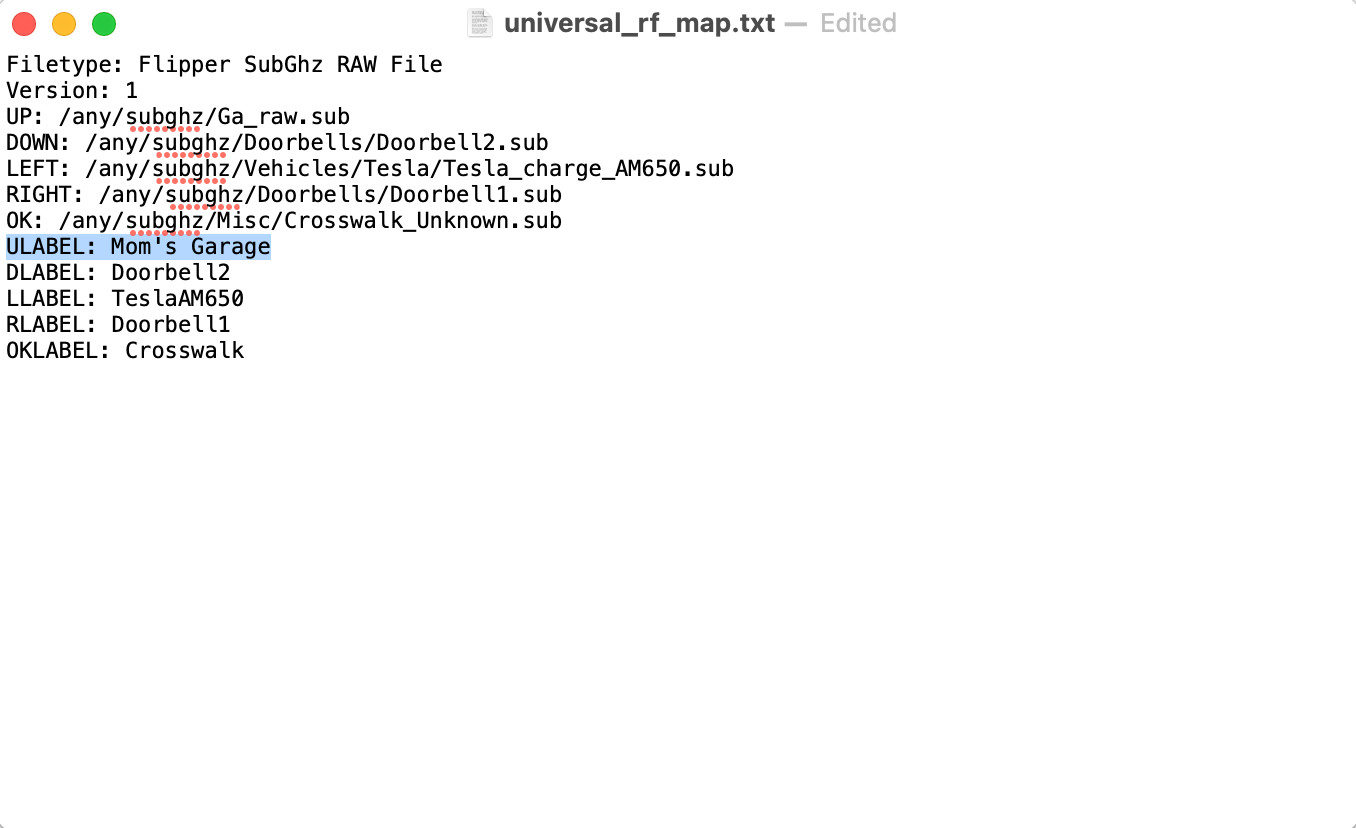
4) Once all that is done, you can now launch UniRF Remix on your Flipper Zero and quickly send your saved RF.
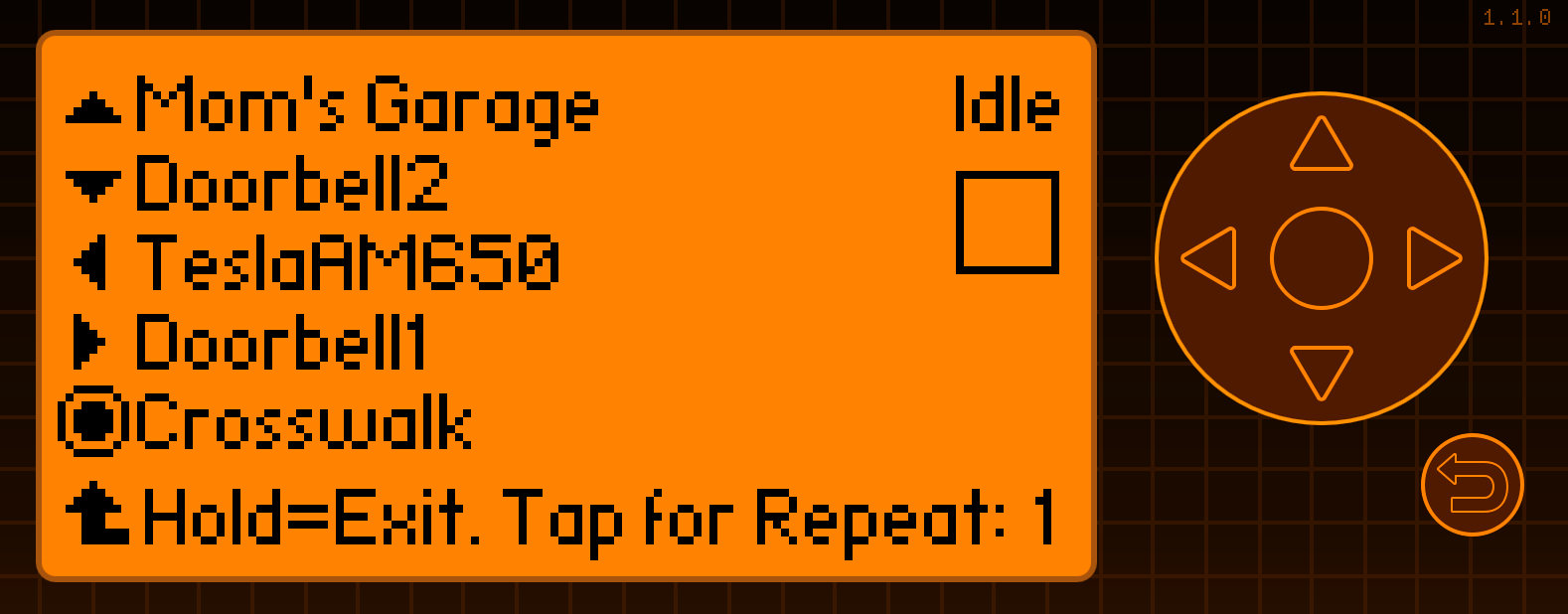
5) Now you can press your preferred button on the D-pad to send signal once.
If you would like to send the same signal multiple times, press Back button to set how many repeats the app should send. You can repeat up to 5 times.